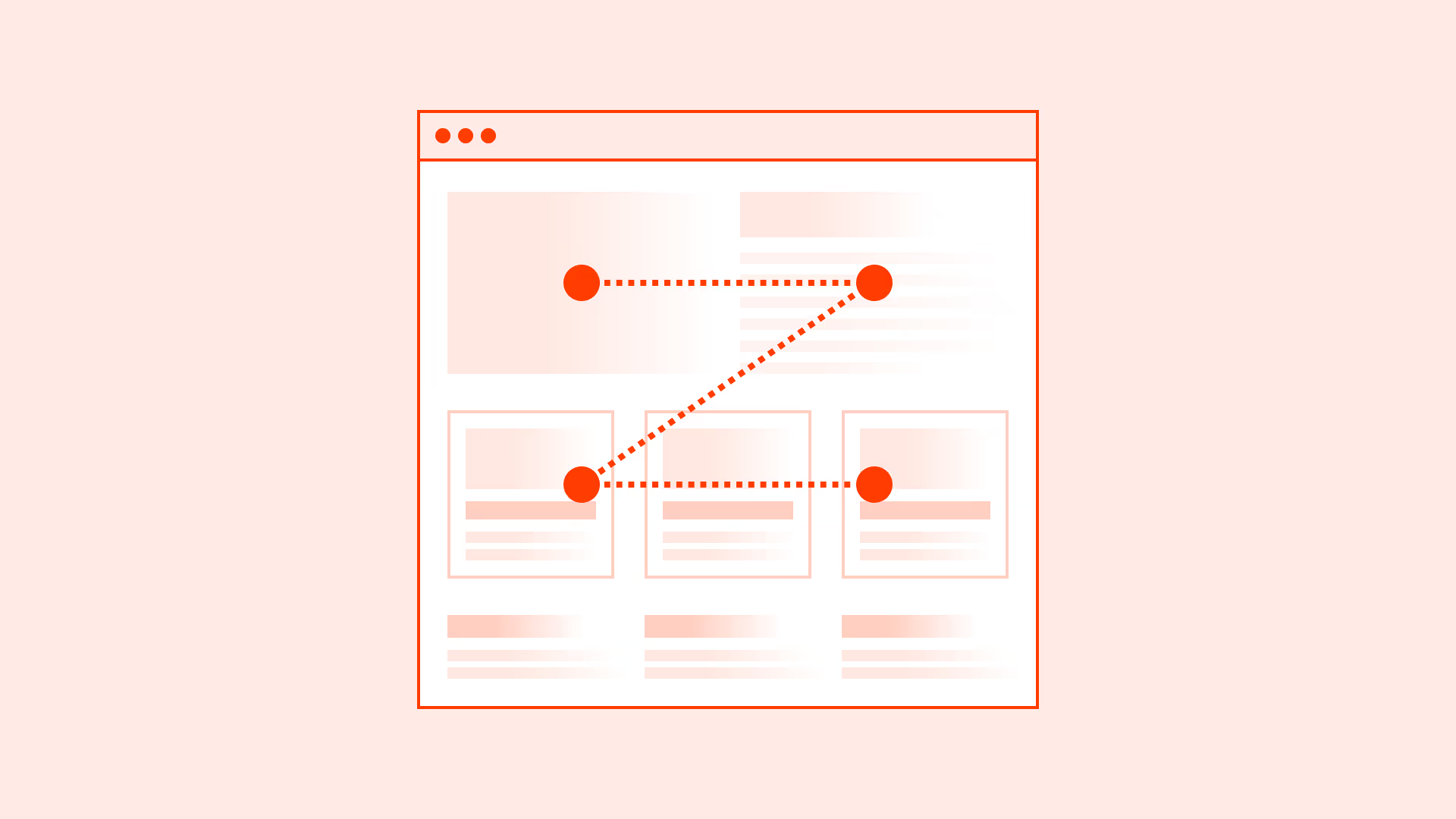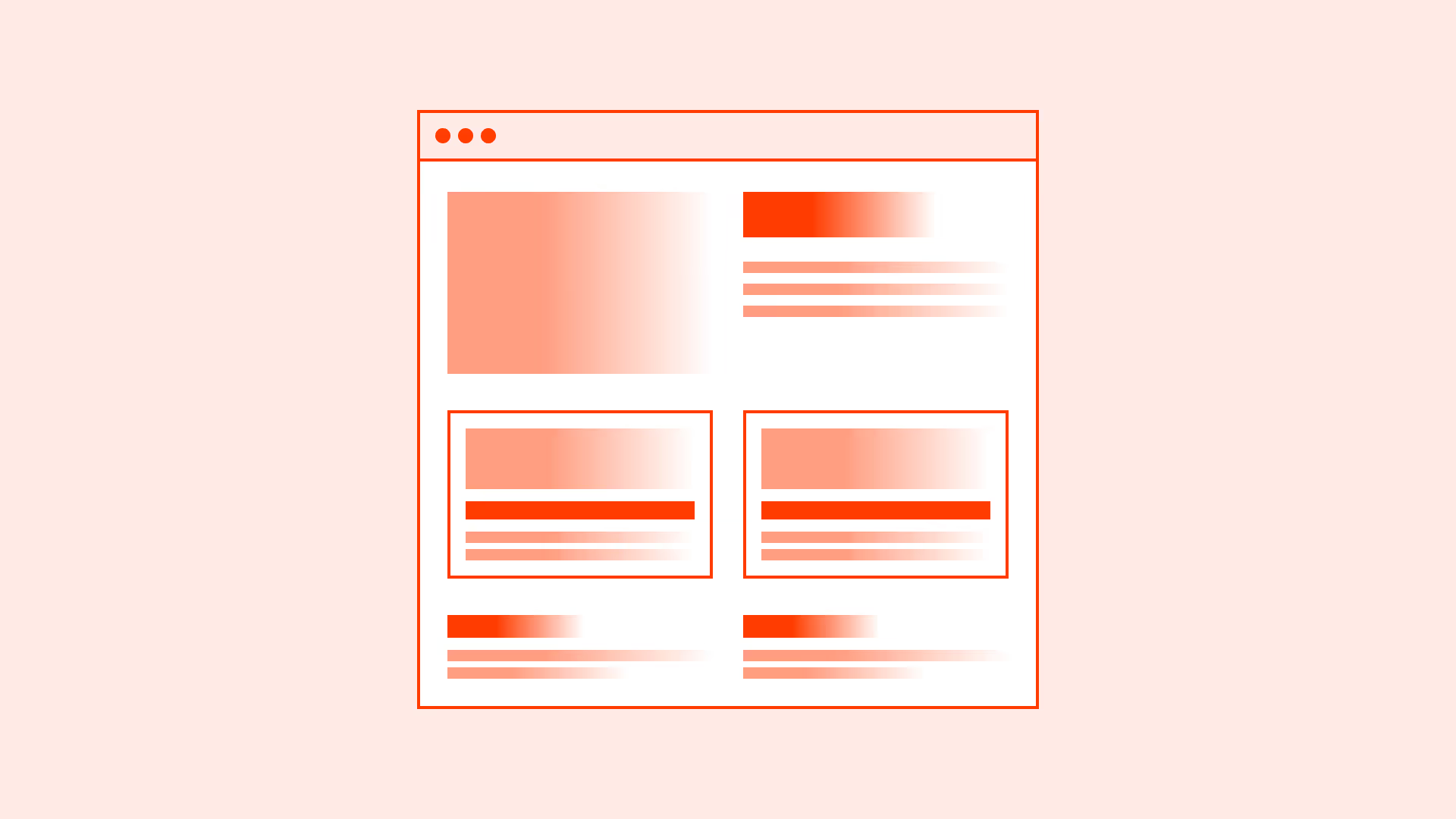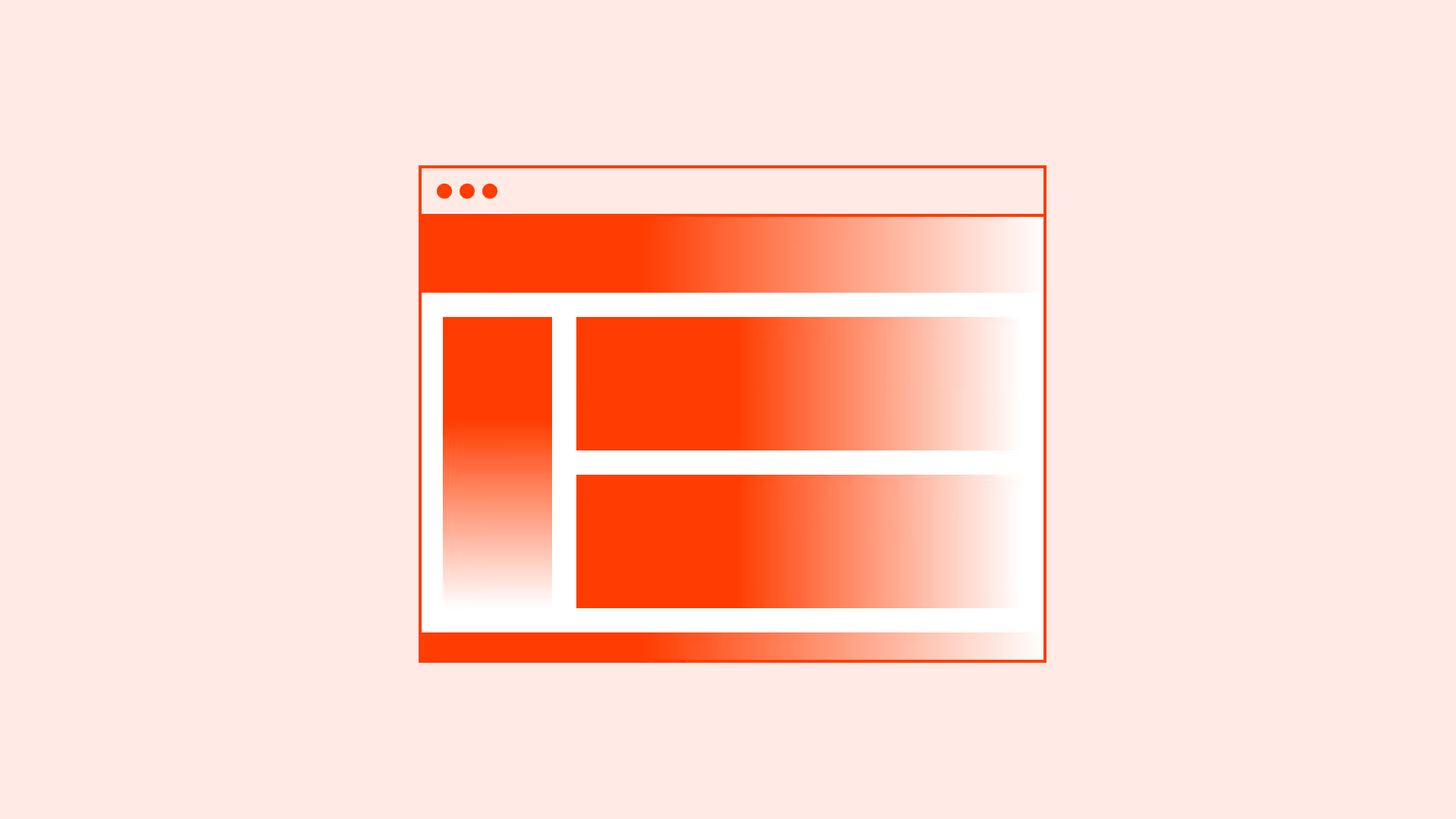Overview
Users rarely read word by word, they scan. Visual hierarchy, supported by semantic structure, helps them understand what’s most important and where to look next.
Patterns like the F-pattern (common in text-heavy layouts) and the Z-pattern (common in simple landing pages) describe how users naturally move their eyes across screens.
A strong hierarchy improves readability, orientation, and task completion, while poor hierarchy creates confusion and increases drop-offs.
Best practices
Guidelines for establishing clear hierarchy and supporting natural scanning behavior.
Use headings to establish hierarchy
Structure content with <h1>–<h6> in logical order. Screen readers and scanning users rely on headings to navigate.

References:
Prioritize informion visually
Use size, weight, color, and spacing to highlight important elements. Ensure differences are accessible (contrast ratios, not just color).

References:
Design for scanning patterns
For text-heavy pages, follow the F-pattern: strong headings, left-aligned text, highlighted keywords. For simple layouts, a Z-pattern with clear entry and exit points can work.
References:
Support hierarchy with layout and whitespace
Group related items visually and semantically. Use spacing, alignment, and grouping to reinforce relationships.
References:
Align visual and semantic hierarchy
Don’t fake hierarchy with styles on <div>. Use real semantic elements (headings, lists, landmarks) so assistive technologies reflect the same structure.
References:
Common mistakes
Frequent mistakes in hierarchy and scanning.
Skipping or misusing heading levels
Inconsistent heading order breaks navigation for screen reader users and harms scanability.
Using styling instead of semantic structure
Bold paragraphs are not a substitute for proper headings and landmarks.
Overloading pages with equally weighted elements
If everything has the same weight, nothing stands out. Establish clear priorities.
Relying only on color to signal importance
Color alone can fail accessibility; pair it with size, weight, and proper contrast.
Summary
Key takeaways for content hierarchy and scanning.
- Establish hierarchy with proper headings and semantic markup.
- Highlight priority content with accessible visual cues (contrast, size, spacing).
- Consider natural scanning patterns (F-pattern, Z-pattern) in layout design.
- Align semantic and visual hierarchy to support all users.
- Avoid overload, hierarchy should clarify, not confuse.
Good content hierarchy reduces effort, improves discoverability, and makes digital experiences faster and more accessible.